Managing balance accounts for different currencies
Continia Banking lets you verify payment information and select the appropriate balance account for different payments. You can select a bank account or G/L account as a bank account for each currency. Additionally, you can specify a default bank account to use when no specific bank account is entered for a currency code.
To set up the payment bank account for different currency:
Search (
 ) for Assisted Setup.
) for Assisted Setup.Navigate to the Continia Banking section and select Setup Payment Balance Account.
In the Bank Account column, select the bank account you want to use. For example, if you just use one bank account, you select that bank account in the Bank Account column, and leave the Currency Code column empty. If you have a specific bank account that you want to use for payments in US dollars, in the Currency Code field, select USD.
In the following example, the WWB-Operating bank account handles all payments other than USD payments, while the WWB-USD bank account handles all USD payments.
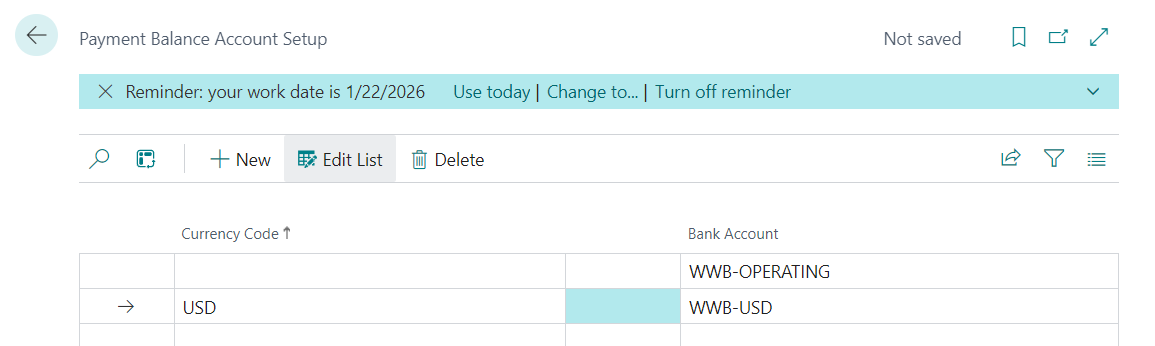
Note
It is possible to override the general setup for Vendor, Customer, Employee, and G/L accounts. For example, on the Vendor card, on the action bar, select Related > Vendor > Payment Balance Account Setup.