Viewing and rebuilding remittance information
Whether you use the standard remittance information template or a custom one, you can view the remittance details in either the Payment Journal or on the Payment Suggestion page. This article describes how to view and edit remittance information. For more information about adding a custom remittance template, refer to the Creating a Remittance Information Template article. To learn more about selecting the remittance information template, refer to the Selecting a Remittance Information Template article.
To view remittance information in the payment journal:
- On the Payment Journals page, select the relevant line.
- Go to Line > Remittance Information to access the details. Alternatively, you can view the Remittance Information Entries in the right panel. On the Remittance Information Entries page, you have the option to edit the list.
Sometimes, you may need to update the remittance information on a specific line, such as when you modify the remittance information template.
To update remittance information in the Payment Journal:
- On the Payment Journals page, select the line and go to Line > Rebuild Remittance Information.
- You can now choose to select the line only or all lines. Select Ok to proceed.
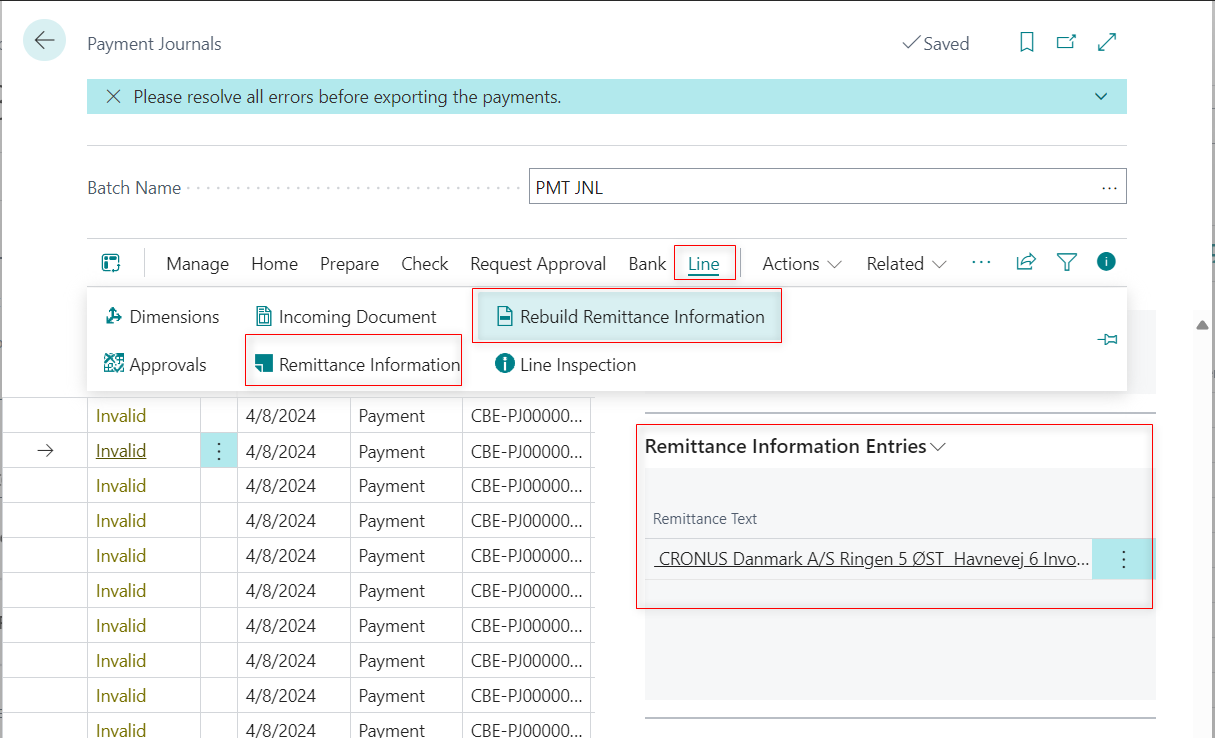
To view remittance information on the Payment Suggestion Card:
- On the Payment Suggestion Card, select Actions > Remittance Information
- On the Remittance Information Entries page, you have the option to edit the list and rebuild the remittance entries.