Setting up Vehicle Laden Codes
Continia Sustainability offers a unique solution for accurately tracking emissions based on the laden status of vehicles. To accurately monitor emissions for environmental sustainability, it is important to consider whether vehicles are fully loaded or not. With Vehicle Laden Codes, you can provide detailed insights into emissions, taking into account the laden status of vehicles. Organizations can gain a more accurate understanding of their carbon footprint by considering the different impacts of fully loaded vehicles versus empty or partially loaded ones. This enables them to make informed decisions, optimize transportation efficiency, and effectively reduce emissions, contributing to a cleaner environment.
To set up vehicle laden codes:
Use the
 icon, enter Vehicle Laden Codes, and select the related link.
icon, enter Vehicle Laden Codes, and select the related link.On the action bar, select New and enter a name and description for the code.
On the action bar, select Mappings.
On the Vehicle Laden Code Mapping page, in the Emission Factor Set Code column, you can now select the factor set that you want to use. For example, DEFRA.
Tipp
The only relevant Emission Factor Sets for Vehicle Laden Codes is Defra.
On the Vehicle Laden Code (Emission factor Set) column, you can specify the code for the specific factor set that you want to link the laden code to. For example, assign the relevant code if you're dealing with 50% laden.
Now in the Environmental journals that have the Show Laden column selected, you can specify the laden code of your trip and accurately calculate the related emissions.
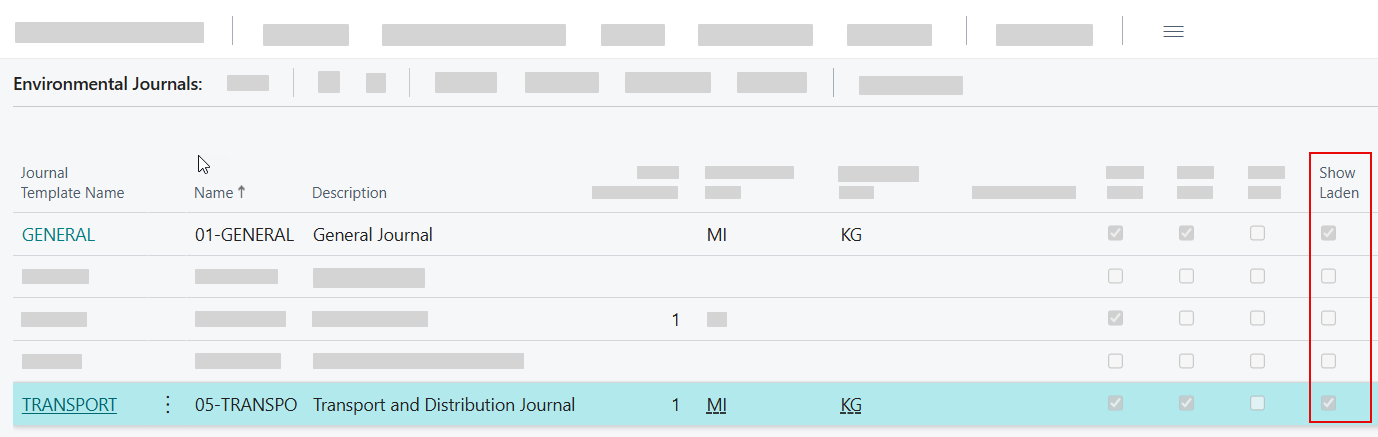
For example, see the Transport and Distribution journal below.
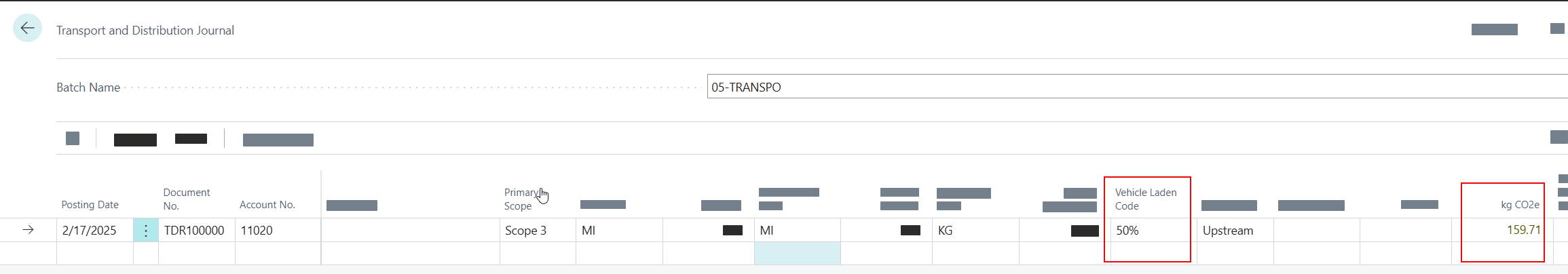
Hinweis
Keep in mind that not all emission factor sets make distinctions between different laden options. Depending on the set you are using, you may or may not need to set up this page.