Payment Management to Continia Banking migration overview
When moving from Payment Management (PM) to Continia Banking (CB) in Microsoft Dynamics 365 Business Central, a series of articles guide you through every stage of the migration process from preparation to post-migration optimization. This overview helps you navigate the available documentation and ensures that all essential steps are completed in the correct order.
Vigtigt
Before using our migration tool to move from Payment Management to Continia Banking, ensure that you are running the latest version of Payment Management. If you are on NAV or an earlier version, please follow the steps in the following guide before using the Banking Migration tool: Migrating Payment Management from FOB to App.
Migration flow at a glance
The diagram below illustrates the main stages of the migration process:
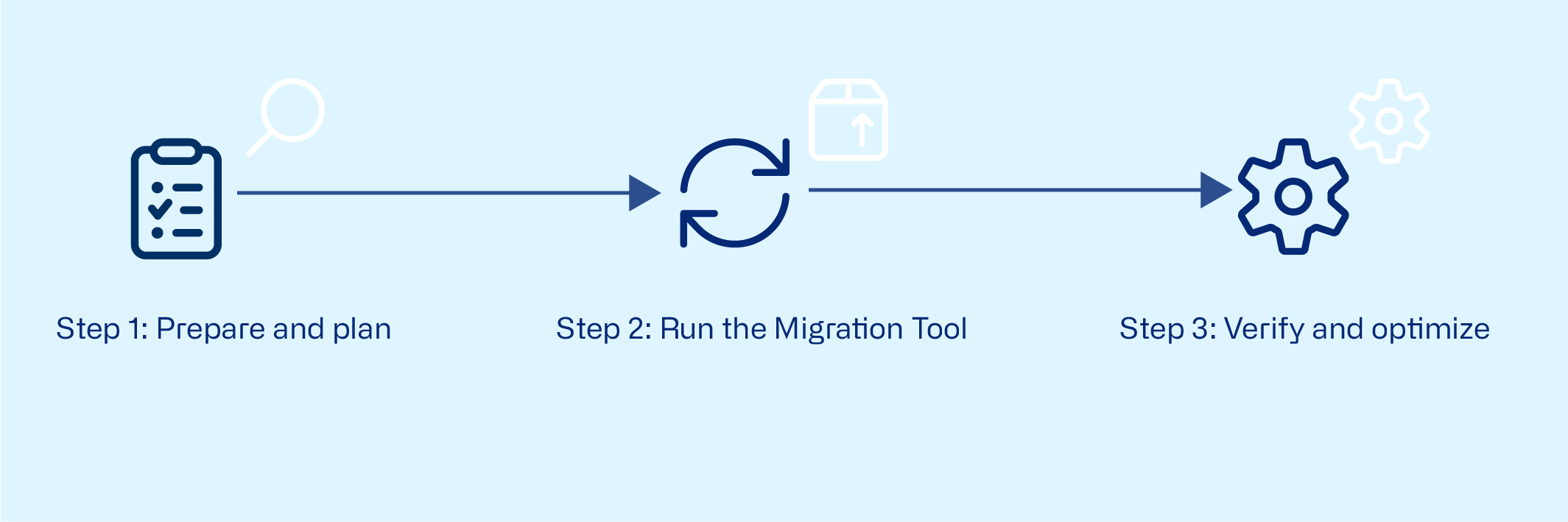
Articles to guide the migration process
Step 1 Prepare and plan
Before starting, review Migrating Payment Management data to Continia Banking to:
- Check all prerequisites for the migration.
- Install the required apps from Microsoft Marketplace: Continia Banking and Continia Banking - Migration Payment Management
- Review Payment Management to Continia Banking data migration overview to see which tables and fields are included.
Step 2 Run the Migration Tool
When all prerequisites are met and apps are installed, run the migration tool to transfer data from Payment Management to Continia Banking.
Step 3 Verify and optimize
After completing the migration, several related articles help you verify and configure your system to ensure everything works smoothly in Continia Banking.
Verifying and optimizing after migration - describes how to confirm that data and setups were transferred correctly and how to fine-tune your configuration for optimal performance.
Configuring Banking Import settings after migrating from Payment Management - explains how to review and adjust Banking Import settings once the migration is complete.
Reviewing and configuring bank accounts after migration - guides you through checking your bank accounts and ensuring they’re correctly linked in CB.
Migrating rules from Payment Management - details how to re-create or adapt search and reconciliation rules that aren’t migrated automatically.