Introducing payment reference rules
You can use payment reference rules in Continia Banking for Business Central to automatically match imported bank statement lines with open ledger entries. These rules help you automate reconciliation, reduce manual effort, and support various payment reference formats and business scenarios.
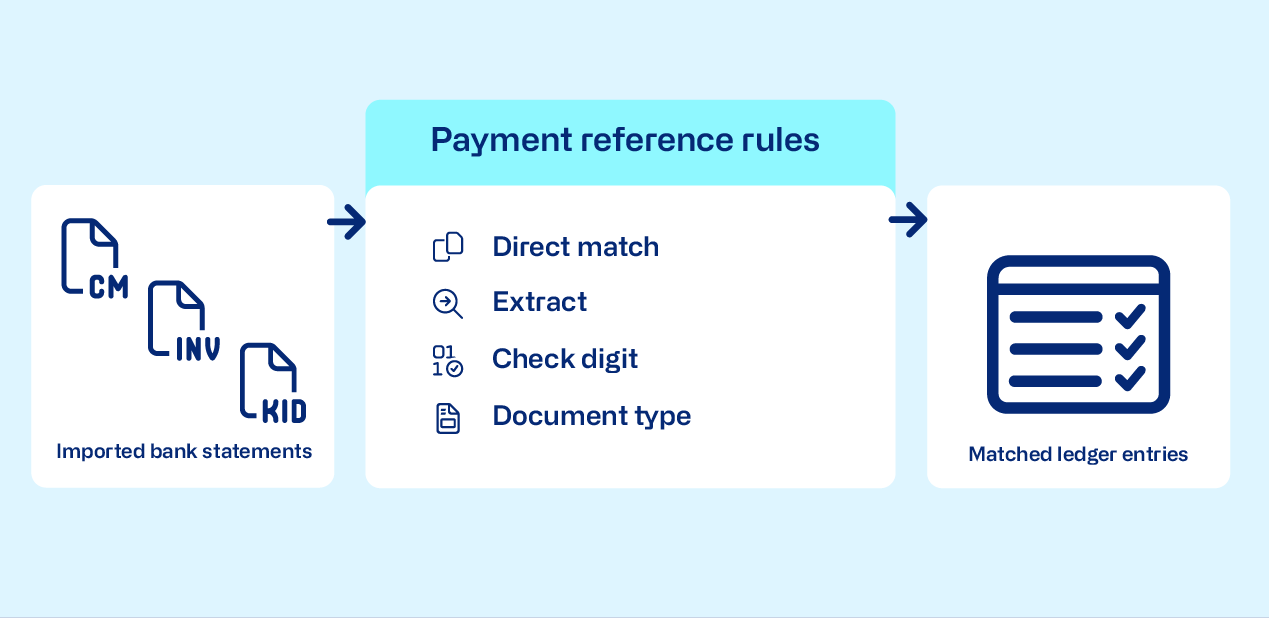
By default, matching with payment reference rules is enabled. You can manage this setting on the Banking Import Setup page.
Key features
- Flexible matching – match payment references using direct match or substring extraction
- Validation patterns – use regular expressions and check digit algorithms to validate references
- Document type extraction – identify and map document types embedded in payment references
- Rule filtering – apply rules based on bank, account, statement type, and ISO 20022 transaction codes
- Testing framework – test rules directly in the user interface before applying them
- Default and custom rules – use system-provided default rules or create your own.
How payment reference rules work
When you import a bank statement, payment reference rules extract and validate payment references from each transaction. The system then tries to match these references to open entries in Business Central, based on the configuration and filters defined in each rule.
If multiple rules could apply to a transaction, the system processes them in priority order. Rules with more specific filters, such as those filtered by both bank and account, take precedence over less specific ones.
You can configure rules to:
- Match the entire payment reference (Direct Match) or extract a specific part using start position and length.
- Validate references with regular expressions and check digit algorithms.
- Extract and map document types for advanced matching scenarios.
- Filter rules by bank, account, statement type, and ISO codes to ensure the right rule is used for each transaction
For more information about creating payment reference rules, see the Setting up a payment reference rule article.
Related information
Setting up a payment reference rule
Validation pattern codes for matching payment references
Default payment reference rules
Configuring check digit validation
Payment reference rule examples
Payment reference rules FAQ