Sending Advice notes
The length of Description field in credit transfers and direct debits is limited. If the volume of information is expected to exceed this length, then a payment or debit advice is usually sent to the business partner.
Advices sending
When the payment files are created in the Outgoing or Incoming payments, the corresponding Advice are also created. You call them up via the Advice button.
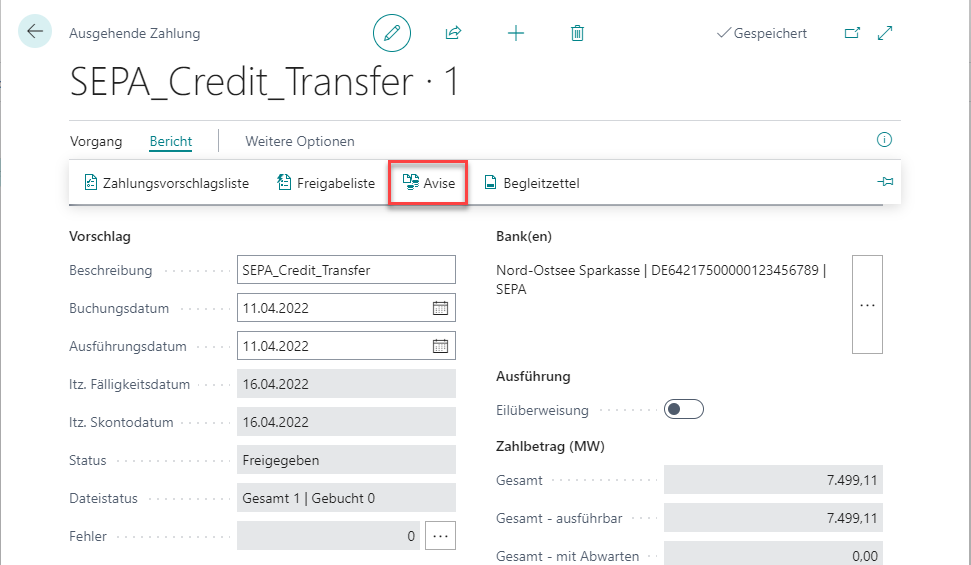
Alternatively, you can also call the Advice from within the Payment Files.
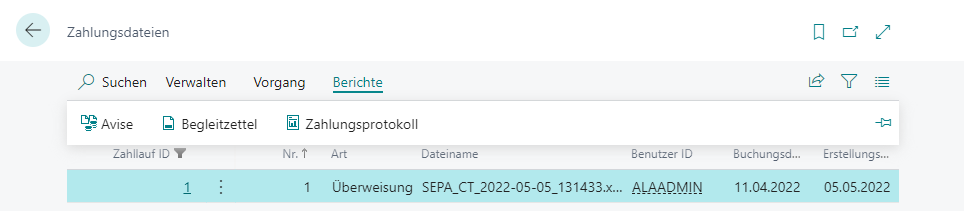
The overview of the advices appears.
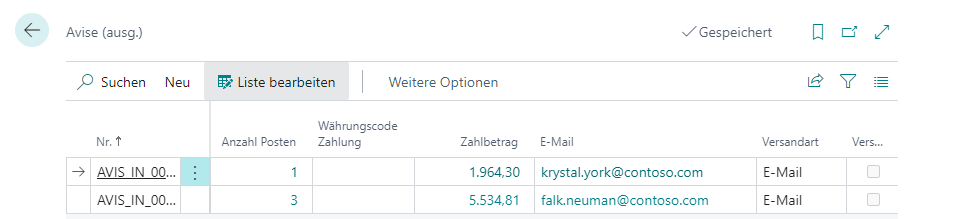
Note
Find out the meaning and functions of the individual fields from the tooltips that are stored in the application. The tooltips appear when you move the mouse over the label of the respective field.
The email addresses stored in the lines have been taken from the Vendor or Customer card or from its document layouts. In the Send type field, you can choose whether the respective payment advice should be sent by Print or by Email.
Via the menu element Report you can print the respective marked Advice or Print pending advices, you can send a Advice by mail or Send pending advices by mail.
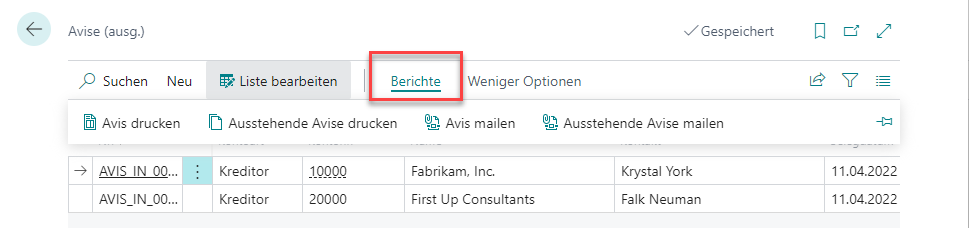
If you send the advices via e-mail, then you can change the text and subject of the emails if necessary before you send the advices.