Setting up the reporting
Reg. Reporting Setup
If you are required to report Anlage Z4 zur Außenwirtschaftsverordnung (AWV), you can create the report digitally in Dynamics 365 Business Central in the form of a file.
To activate the reporting system, open the Reg. Reporting Setup page.
Specify whether you want to create Z4 files by activating the corresponding Create File switch. Enter a Path Z4 and specify the value for the Announcement Limit from LCY. This is currently 12,500 €.
If you frequently work with the same Z4 type and Z4 service, you can preset Default Type and Defalut Service and store default values for both specifications.
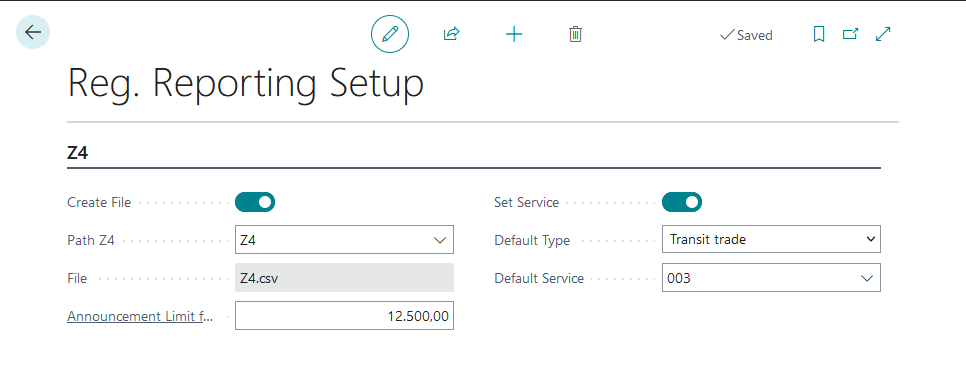
Note
Find out the meaning and functions of the individual fields from the tooltips that are stored in the application. The tooltips appear when you move the mouse over the label of the corresponding field.