Modifying a mandate number
If for organizational reasons you decide to change your mandate numbers for already existing mandates, select the corresponding mandate and use the action Transfer Tandate.
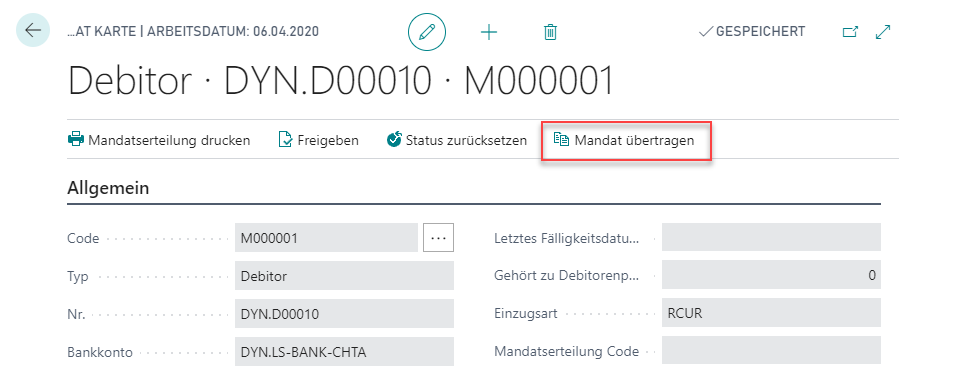
You will receive a warning message, which you must confirm with Yes to transfer:
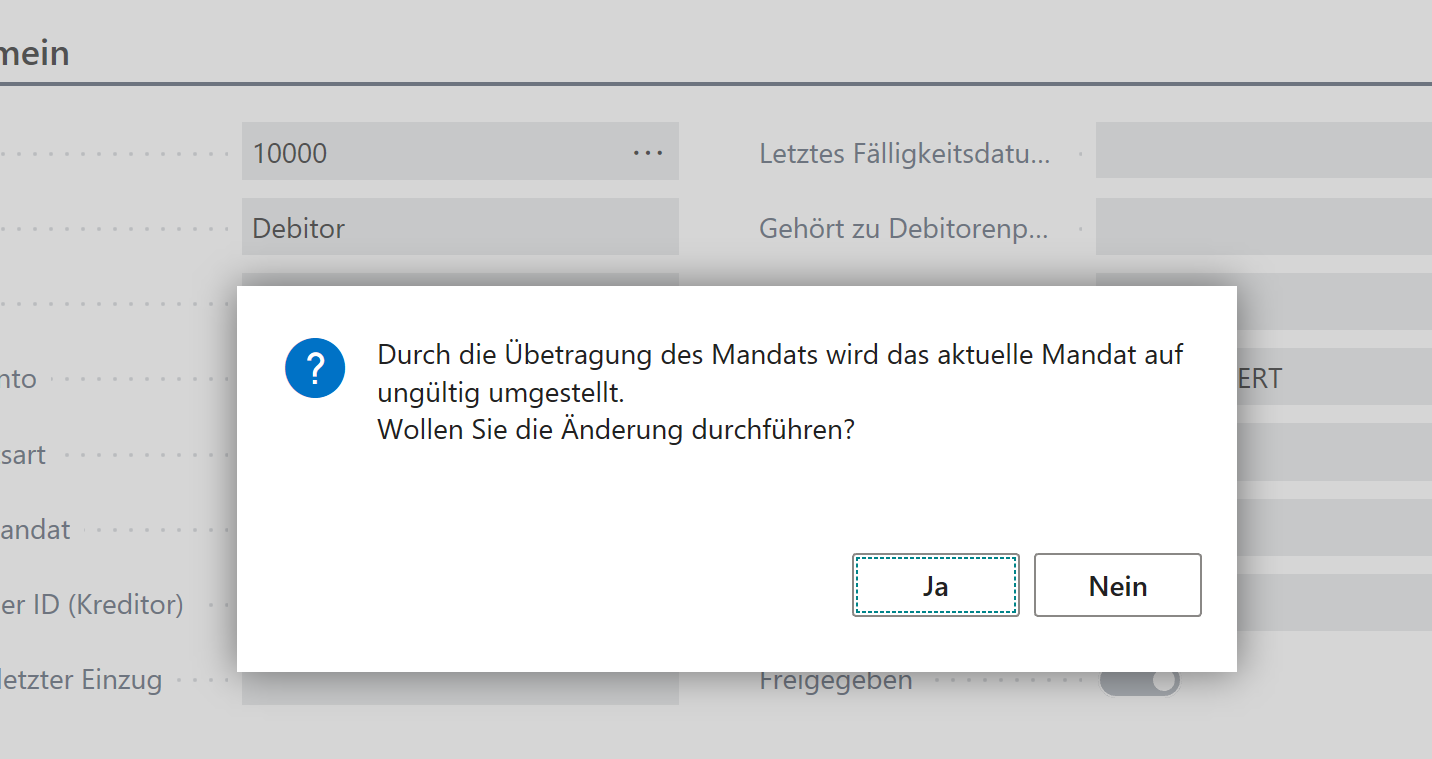
The existing mandate is set to invalid and a new mandate with identical properties and values is automatically created. This new mandate gets either the next free number from the assigned No. Series or the number of the corresponding customer according to the defined rules.
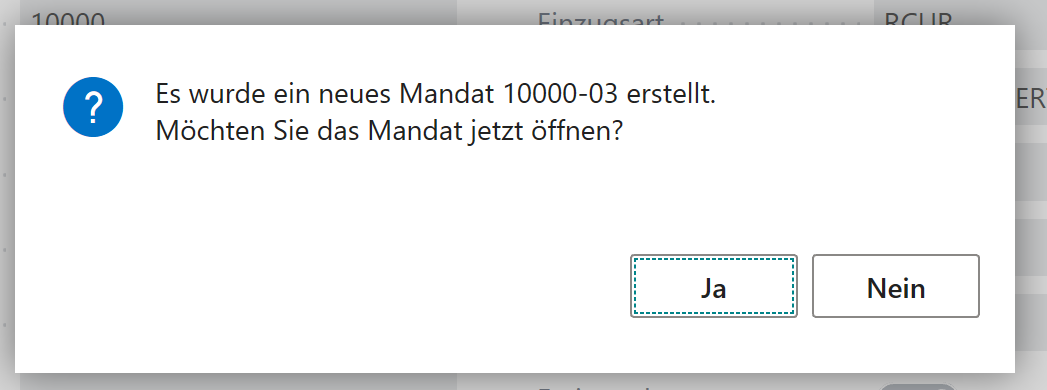
Important
To use the customer number as mandate number, please note that the corresponding suffix with length and separator must first be stored in the SEPA DD Setup and that the Allow double Mandate switch must also be activated there.