Modifying Creditor-ID or Company Name
In the SEPA DD Setup you will find the function Change SEPA Data.
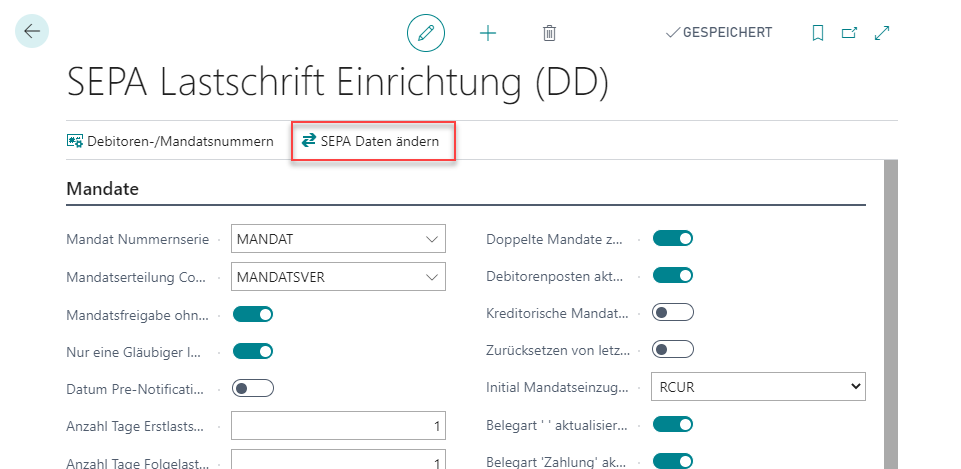
The Mandate Change Data page opens.
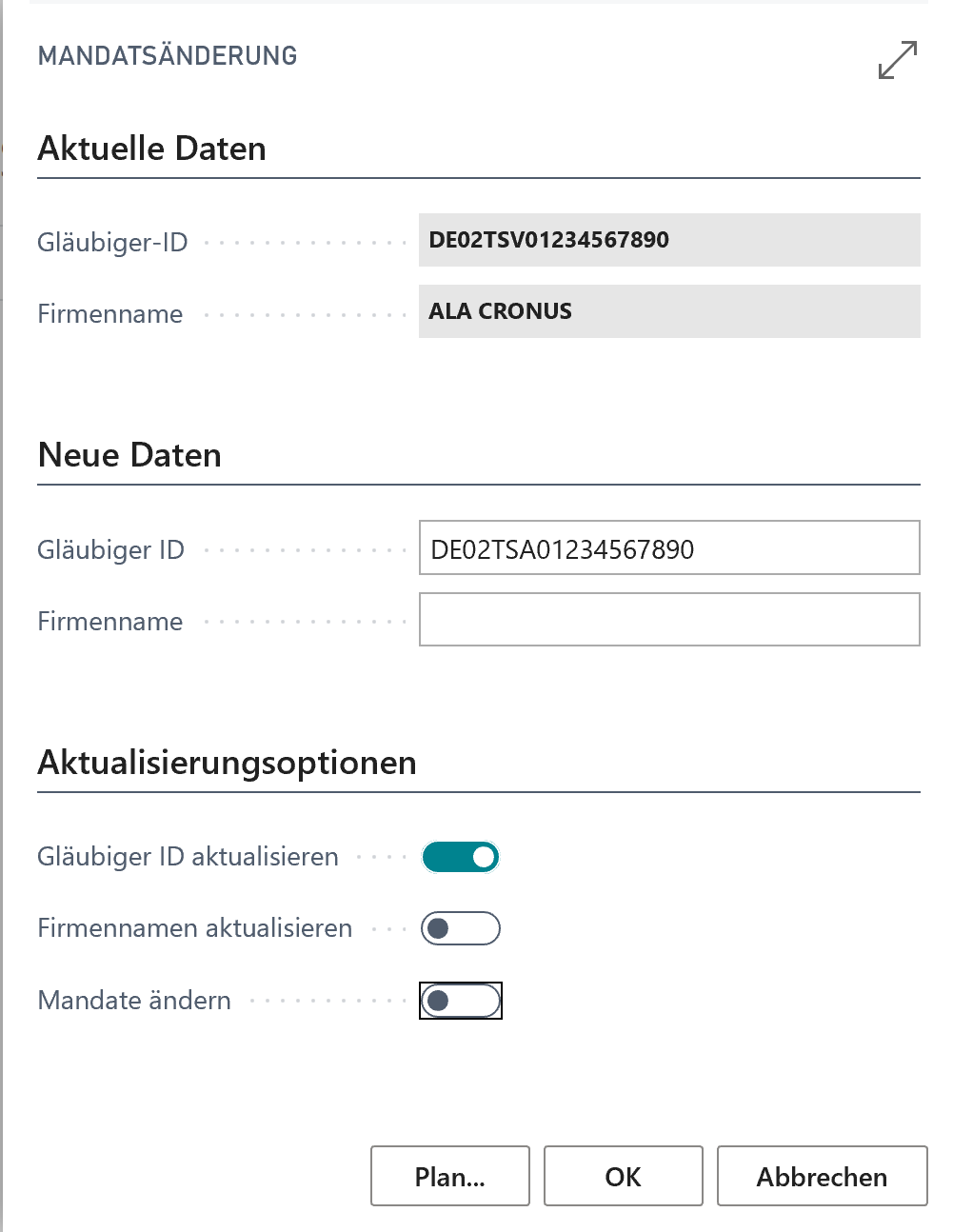
In the Current Data tab you will see the stored values for the Creditor ID (from the SEPA DD Setup in the Direct Debit tab) and the Company Name (from the Company Information).
Enter the changes to be made under New Data and select the update options you need. You can decide here whether you only want to change the entries in the above fields, or whether the changes should also be transferred to the existing mandates and corresponding mandate change entries generated at the same time.