Releasing mandates with / without printing
Mandate Card
In order to use a mandate, it must be first Released. Various test steps are run through as part of the release process:
- Does the mandate number (Code) exist?
- Is Mandate valid to specified?
To release the mandate, call up the mandate via the mandate card, check the details and enter the Mandate valid after date on the Validity tab. Execute the Release action. The Mandate valid to field will then automatically populate by applying a term of 36 months. This field updates automatically each time the mandate is used, based on the value in the Date last debit field.
After the mandate has been released, changes to these fields are no longer possible.
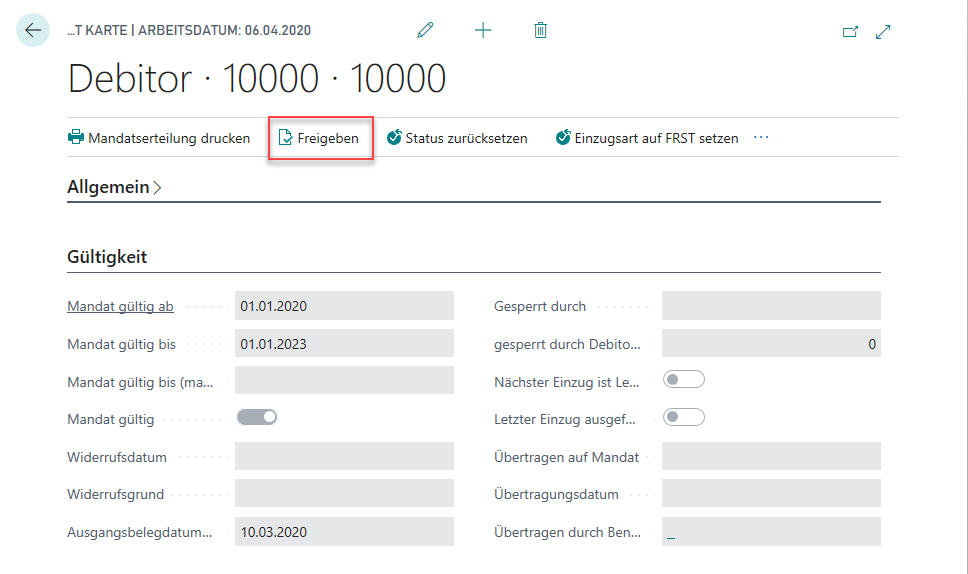
Tip
You have the option of printing mandate letters directly from Business Central. To do this, store one or more template texts. See Setting up Mandate Delegation texts.
Print the letters directly from the mandate or as a batch using the Print Mandate Delegation report.
If you do not want to create the letters via Business Central, set the Allow Mandate Release without Print parameter to Yes in the Mandate tab of SEPA DD Setup
Important
Mandates cannot be deleted after the first use in a direct debit. When posting the lines of the collection, the Date last debit is updated in the mandate card and a new mandate version with updated Mandate valid to date is created.
If changes are made to the mandate after it has been released (exception: collection type; there is a separate function for this), the status must first be reset using the Reopen action. After you have made the change, release the mandate again.
The No. of Archived Versions field takes you to the Mandate Archive List. From there you can open the Mandate Archive Card. Each change is logged by automatically creating a new archived version of the mandate. In the version, you can see from the Manual change field that the data has been adjusted by the user. Changes in the validity that are due to the use of the mandate in a direct debit run do not receive the indicator