Setting up MT101 payments
MT101 Setup
In addition to transfers in SEPA and DTAZV format, depending on the edition used, other formats are available for outgoing payments, such as MT101 payments. To do this, open the MT101 Setup page.
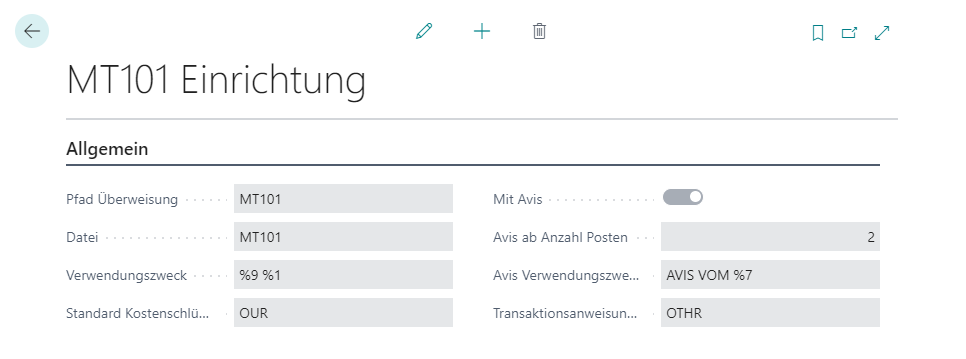
Note
Find out the meaning and functions of the individual fields from the tooltips that are stored in the application. The tooltips appear when you move the mouse over the label of the respective field.
In the MT101 Setup, you specify the path to store the export file in Path MT101, configure the advice creation if required and define the structure of the Purposes for the MT101 payments.
You can use the following variables for the structure of the Purposes.:
| Variable | Description |
|---|---|
| %1 | External Document Number |
| %2 | Reconciliation Document Number |
| %3 | Document Date Of The Applied Entry |
| %4 | Payment Amount |
| %5 | Discount Amount |
| %6 | Invoice Amount |
| %7 | BPosting Date Of The Gen. Journal Line |
| %8 | Currency Code |
| %9 | Reconciliation Document Type |
| %10 | Description From The Gen. Journal Line |
Important
Only after selecting the option Yes in the field With Pay. Adv. several ledger entries can be combined to one payment - i.e. only with this option it is possible to include credit entries as well.
The costs incurred for the payments are distributed using the Default Charges Code. Select an option as default value for the transfer of these charges, which you can still change in individual cases before the file generation in the payment proposal lines:
- OUR: The fees are paid by the client.
- SHA: The fees are shared.
- BEN: The fees are borne by the payee.
MT101 Transaction instructions
If you open the MT101 Transaction Instruction page/drop-down list, you will find the transaction instructions needed to generate MT101 files. These codes are valid across banks. They are used to control the type of payment. The value stored here is transferred to all payment proposal lines and can still be adjusted there if required.
The currently supported codes are:
- CHQB: Cheque Payment
- INTC: Intercompany Payment
- OTHR: Other Payment
- URGP: Urgent Payment