Setting up Vandor bank account for foreign payments
Vendor Bank Account Card
To generate DTAZV payments, the required Vendor banks must be maintained accordingly.
To do this, open the corresponding vendor bank account card.
In the Transfer tab, enter the SWIFT code, Bank Account No., and - if available - the IBAN.
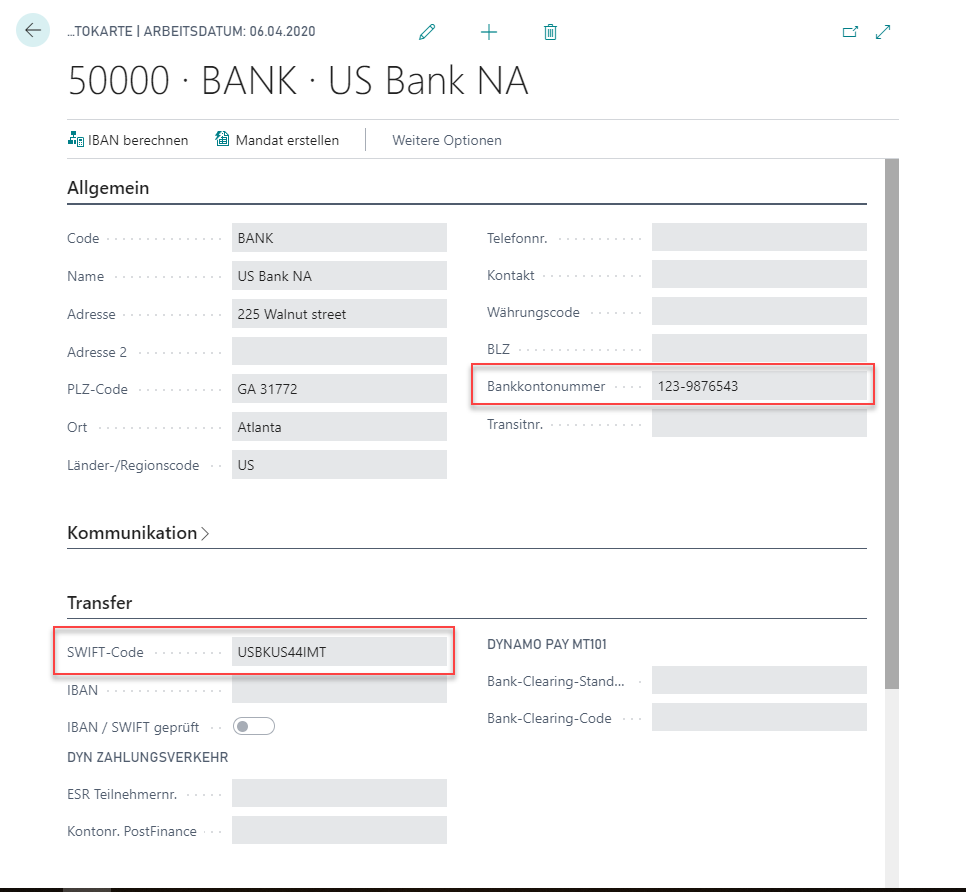
Note
In some countries, such as the USA, no IBAN is used. In addition to the SWIFT code, enter the Bank account number on the General tab.