Setting up Application Statement Term
Application Statement Term Setup
For automated account determination, the Application Statement Term is available.
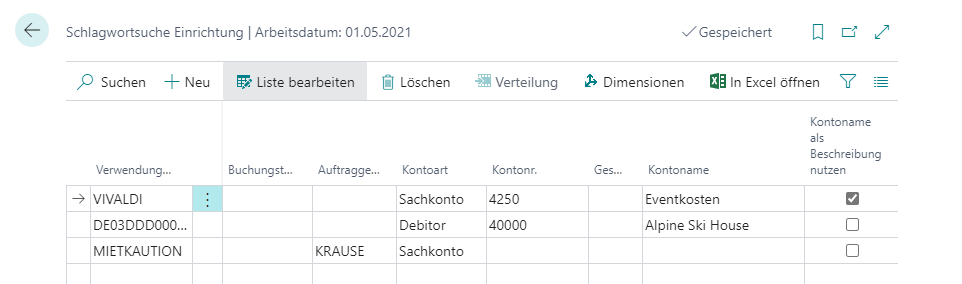
In the Purpose field, enter a keyword that the application should search for in the Purpose of the bank statement line.
In addition, you can enter a search term in the Posting text field. This will be compared with the posting text of the statement line.
The content of the Orderer field is compared with the Name of payer/recipient from the Bank Statement.
In the fields Account type and Account No. you specify which Customer or Vendor should be used if the Keyword search finds it.
In the Account Name the name of the customer/vendor selected in the Account No. field. This field is editable and can be changed. If you check Use account name as description, then the content of the Account Name field will be transferred to the Description of the Statement workbook line and then posted as Posting description in the entry.
Allocating the statement line amount
Via the Application Statement Term Setup you can also set up a allocation that distributes the amount of the extract line to different G/L accounts if hits have been generated by the keyword search.
If you have not entered an account in the line of your keyword search, then the allocation action is active.
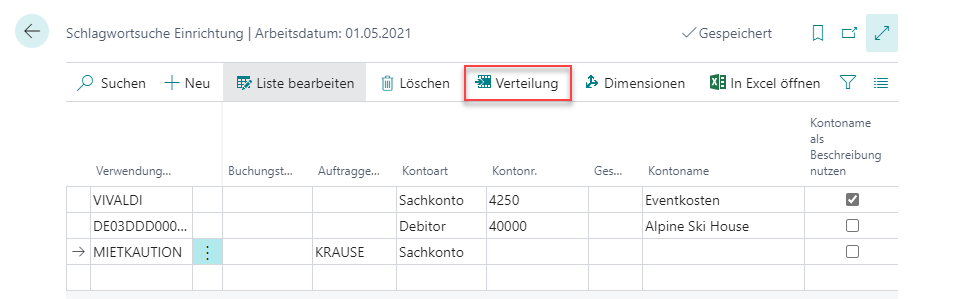
If you click on the Allocation action, you will enter the Application Search Term Setup Alloc..
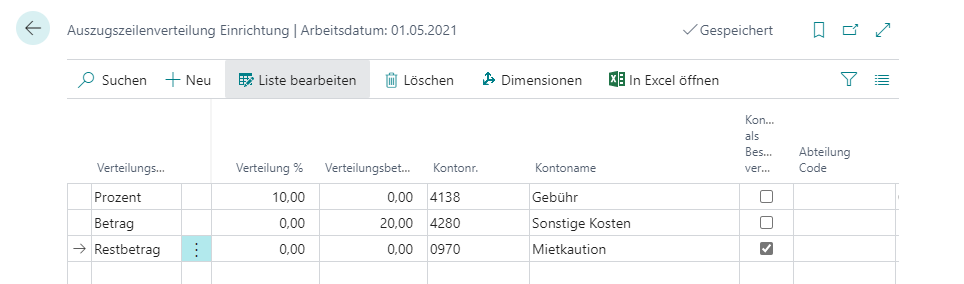
In the Allocation Type field, choose between the Percent and Amount options. You select the third option Rem. amount if there is a remaining amount from the allocation that is to be posted to another account.
You fill the Allocation % field if you specify Percent as Allocation Type and the Allocation Amount field if you specify Amount as Allocation Type.
See also
Posting preparation and application of entries in workbook lines
Setting up application search terms
Setting up customer applications