DYNAMO Open-G/L Entries Online Help
Introduction
This online documentation is specially designed for the DYNAMO PAY Open-G/L Entries module for Microsoft Dynamics 365 Business Central for Germany, Austria and Switzerland (DACH).
It is intended to support you in learning how to use the functions of the module. It provides you with the necessary knowledge to correctly enter the required setup and master data and gives you important hints and practical tips for using the application.
The DYNAMO Open-G/L Entries module can be used to create and process open entries without reference to vendors or customers. Use these functions for selected G/L accounts in the company and or foreign currency and apply the entries directly at the time of posting or subsequently if required.
In order to be able to use the articles available here on Continia Docs in a meaningful way, existing knowledge in the operation with Business Central, especially in the area of Financial Management, is assumed.
Initial Setup
For the initial setup, you will be supported by the DYNAMO-Wizard for G/L-entries & application.
The module is integrated into the existing menu structure and can be called from there by using role centers of the roles DYNAMO Accountant and Accountant.
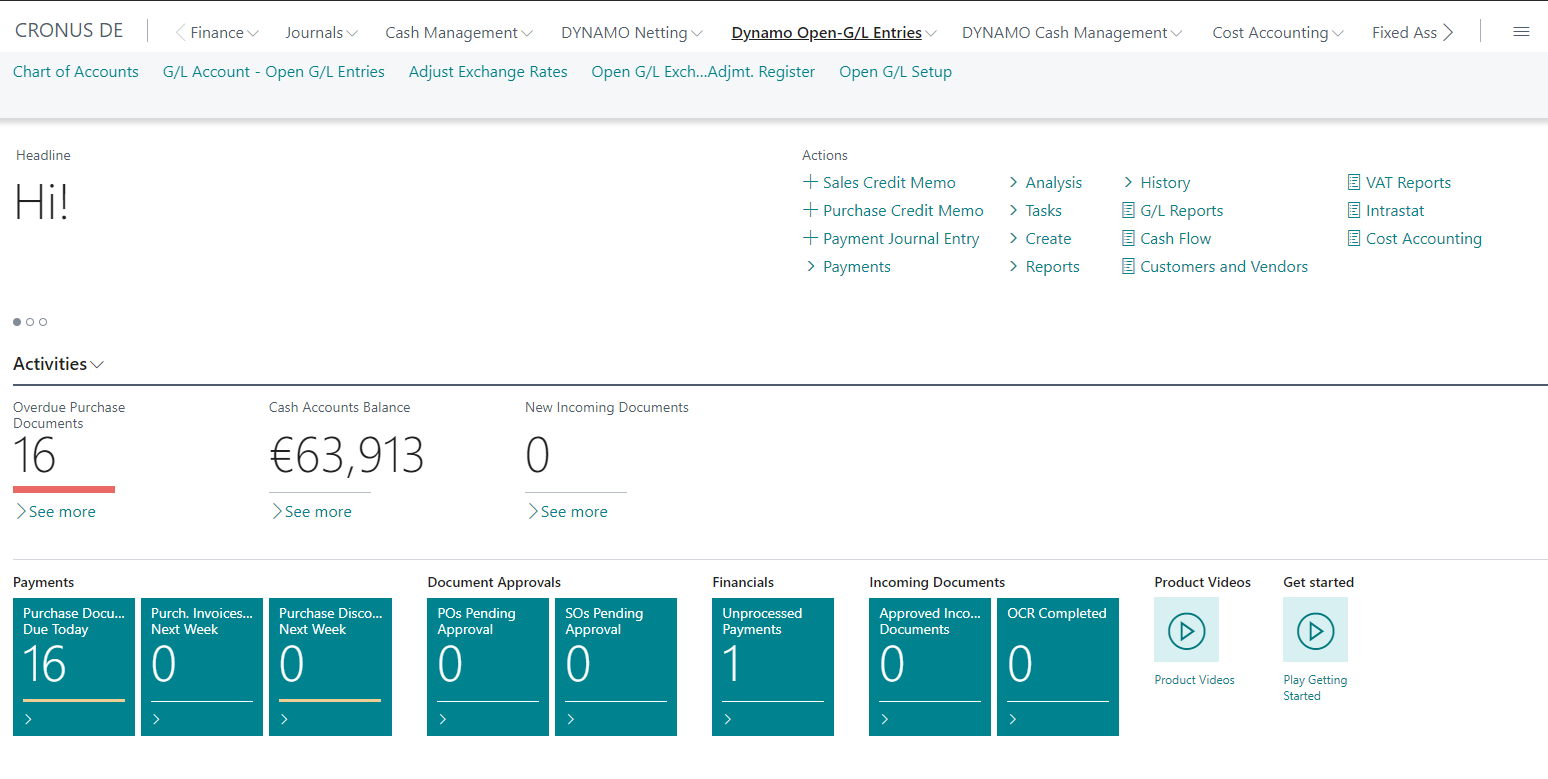
This gives you quick and easy access to all the functions of the DYNAMO OGL Open-GL Entries & Application module.
The following sections will introduce you to the most important steps for configuring the module correctly, and doing additions to the existing master data. Go to the Payment Setup section here on Docs and complete your setup in the areas you use.