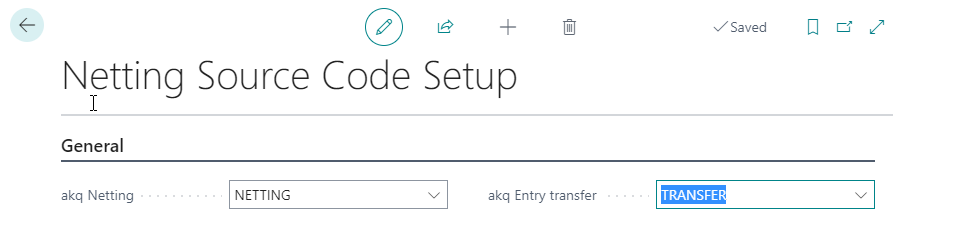Setting up Netting
Netting Setup
Define the general conditions for using the module. To do this, open the Netting Setup.
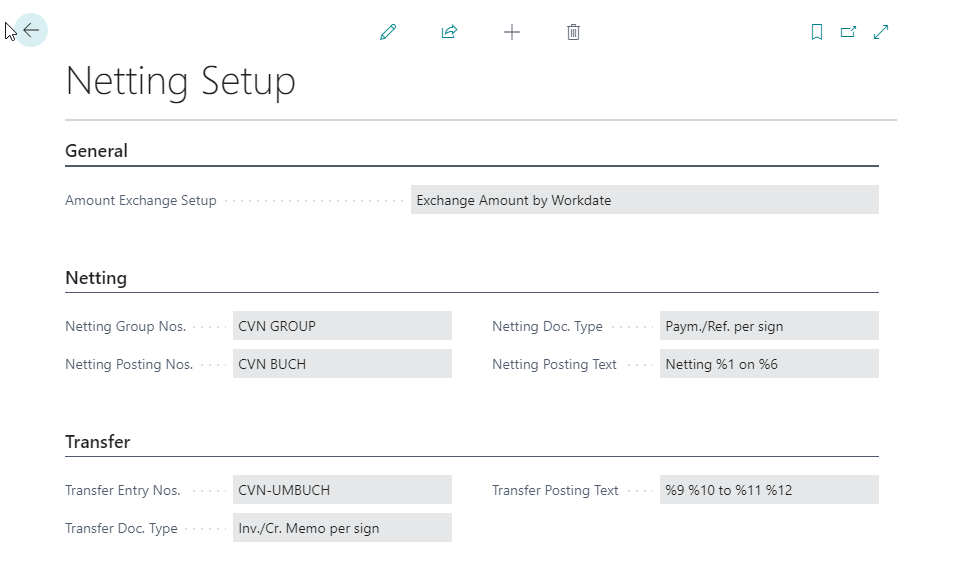
In the General tab, you first define how the Amount Exchange Setup is to be performed for evaluation purposes.
To do this, select
- Exchange Amount by Workdate, if you want to apply the exchange rate stored on the current work date.
- Exchange Amount per Entry and Posting Date, if you want to use the exchange rate valid on the posting date of the entry for each individual entry included in an netting or transfer.
In the next step, store the specifications required for the process steps of the same name on the Netting tab:
| Field Name | Description |
|---|---|
| Netting Group Nos. | From the list of No. Series, select the series for the Netting Groups or create a new No. Series if needed. |
| Netting Posting Nos. | From the list of No. Series, select the series for the Posting nos for netting or create a new No. Series if needed. |
| Netting Doc. Type | Select whether you want to use for Netting
The chioce is based on your process specifications. |
| Netting Posting Text | Specify how the Posting text should be composed for Netting; use variables. A list of available variables can be found on the Information tab and further down on this page. |
Then, on the Transfer tab, make the specifications for the transfers:
| Field Name | Description |
|---|---|
| Transfer Entry Nos. | From the list of No. Series, select the series for the entry nos for transfers or create a new No. Series if needed. |
| Transfer Doc. Type | Select whether you want to use for Transfers
The chioce is based on your process specifications. |
| Transfer Posting Text | Specify how the posting text should be composed for transfers; use variables. A list of available variables can be found on the Information tab and further down on this page. |
On the Information tab, you will see the variables that you can use to create posting texts.
Variables for Netting:
| Variable | Description |
|---|---|
| %1 | Netting Group: No. |
| %2 | Netting Group: Description |
| %3 | Main Account: Type |
| %4 | Main Account: No. |
| %5 | Main Account: Name |
| %6 | Posting Date |
| %7 | Currency Code |
| %8 | Netting Register: No. |
Variables for Transfers:
| Variable | Description |
|---|---|
| %9 | From Account: Type |
| %10 | From Account: No. |
| %11 | To Account: Type |
| %12 | To Account: No. |
Setting up the Netting Posting groups
To enable the automated netting/ and transferring functions by BC, you need at least one Posting group in which a Netting Account is stored. To do this, open the Netting Posting Groups list.
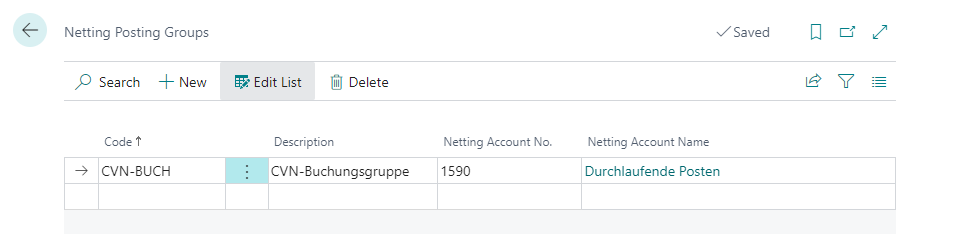
If required, you can create as many Posting Groups as you like, which you provide with a unique Code and a meaningful Description. Then specify the account to be used in the netting in the Netting Account No. field.
Setting up the Netting Source Code Setup
Finally, define Source Codes for the module on the Netting Source Code Setup page.