Working with Sustainability Reports
Continia Sustainability offers a standard report that shows emissions grouped by scope and category, following the GHG Protocol's guidelines. You can also create your own reports and choose how much detail to include. For example, you can add columns for emissions from different years, making it easier to compare and analyze the data. For general information on how to set up a report and work with row and column definitions, refer to learn.microsoft.com.
To set up a Sustainability report:
Use the
 icon, search for Sustainability reports, and select the related link.
icon, search for Sustainability reports, and select the related link.On the action bar, select the default report. You can filter on dimension (such as department, cost center, G/L budget) and date.
To create your own report or edit the default report, you can add or change row and column definitions. For example, in the Row Definition column, select to open the drop-down menu, and select New.
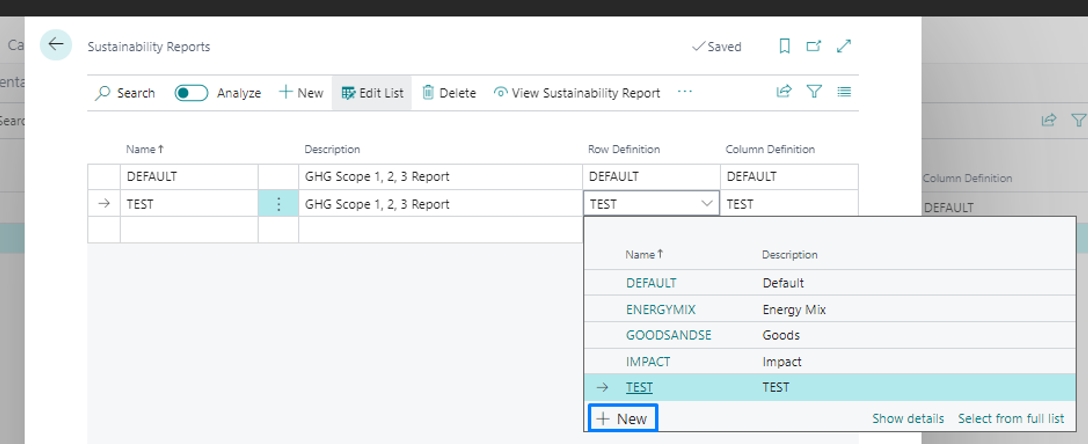
You can select an existing row to change the settings or create a new one. On the action bar, select Edit Row Definition.
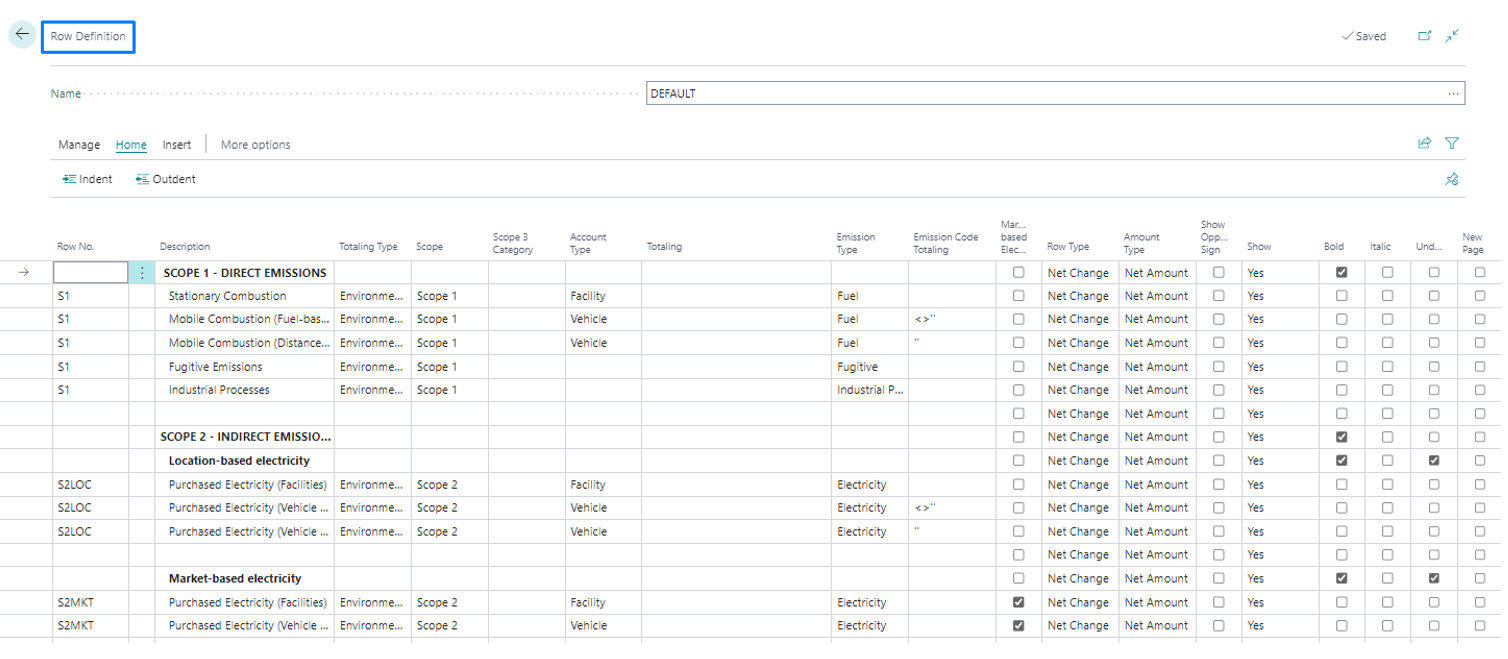
Enter the row that you want to display in the report. For each row, you can specify the totaling source. Select Environmental Accounts when you want to report emissions and define the scope and category, account type, and, depending on the report's level of detail, select the emission type and code to source with the appropriate filters.
Next, you must define the columns. Similarly, you can choose from existing columns or create new ones. If you choose to create new columns, assign a name and provide a description.
On the action bar, select and define the new columns and specify a time range filter to be considered.
After you have finished setting up the rows and columns, select View Sustainability Report from the action bar to open the report page.
Important
Please note the difference between the Edit and View Sustainability Report actions. When you select View Sustainability Report, any changes to the filters in the option or dimension fast tab will only affect your view; other users will not see these changes. In contrast, when you select Edit Sustainability Report, any filters you set will apply to all users and override their individual settings.