Virgin Money
With Payment Management, you can use direct communication to send bank data between Virgin Money and Microsoft Dynamics 365 Business Central. For direct communication between your bank and Microsoft Dynamics 365 Business Central, Payment Management collaborates with Yapily, an Open Banking payment service provider.
Note
Connecting banks through Yapily is only supported for Business Central version 24 or higher.
This article lists the file format requirements for direct communication. To learn more about how to set up communication with Virgin Money, refer to the Onboarding Yapily to use Direct Communication article.
Note
B Bank, Clydesdale, and Yorkshire banks rebranded to Virgin Money.
To connect with Yapily Connect
Important
Direct communication with this bank via Yapily is currently in beta. If you encounter any issues, please reach out to Continia Support for assistance.
Important
The cost of using Yapily is included in Payment Management. However, your bank may apply its own fees for open banking transactions. For details, please contact the Cash Manager at your bank. For direct communication between your bank and Microsoft Dynamics 365 Business Central, you can use Yapily Connect. Yapily is an Open Banking payment service provider.
Before you can establish direct communication with your bank through Yapily, it is necessary to grant Yapily the required permissions. For more information about granting permissions, please contact your bank or refer to the Preparing for Direct Communication Through Yapily article.
| Bank communication | Send payments | Import status | Update status | Import payments | Reconcile |
|---|---|---|---|---|---|
| Direct | Yapily Connect | 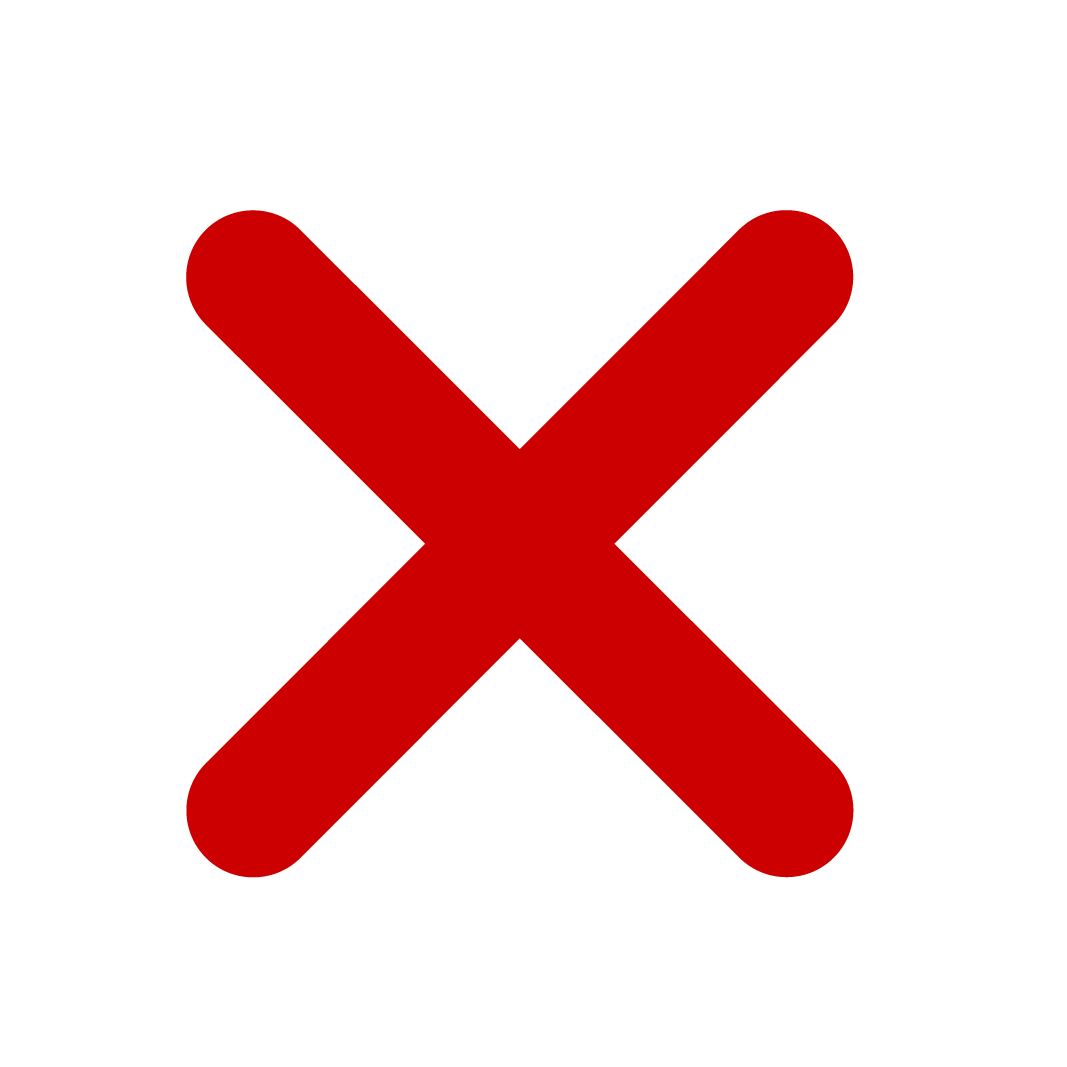 | Yapily Connect | 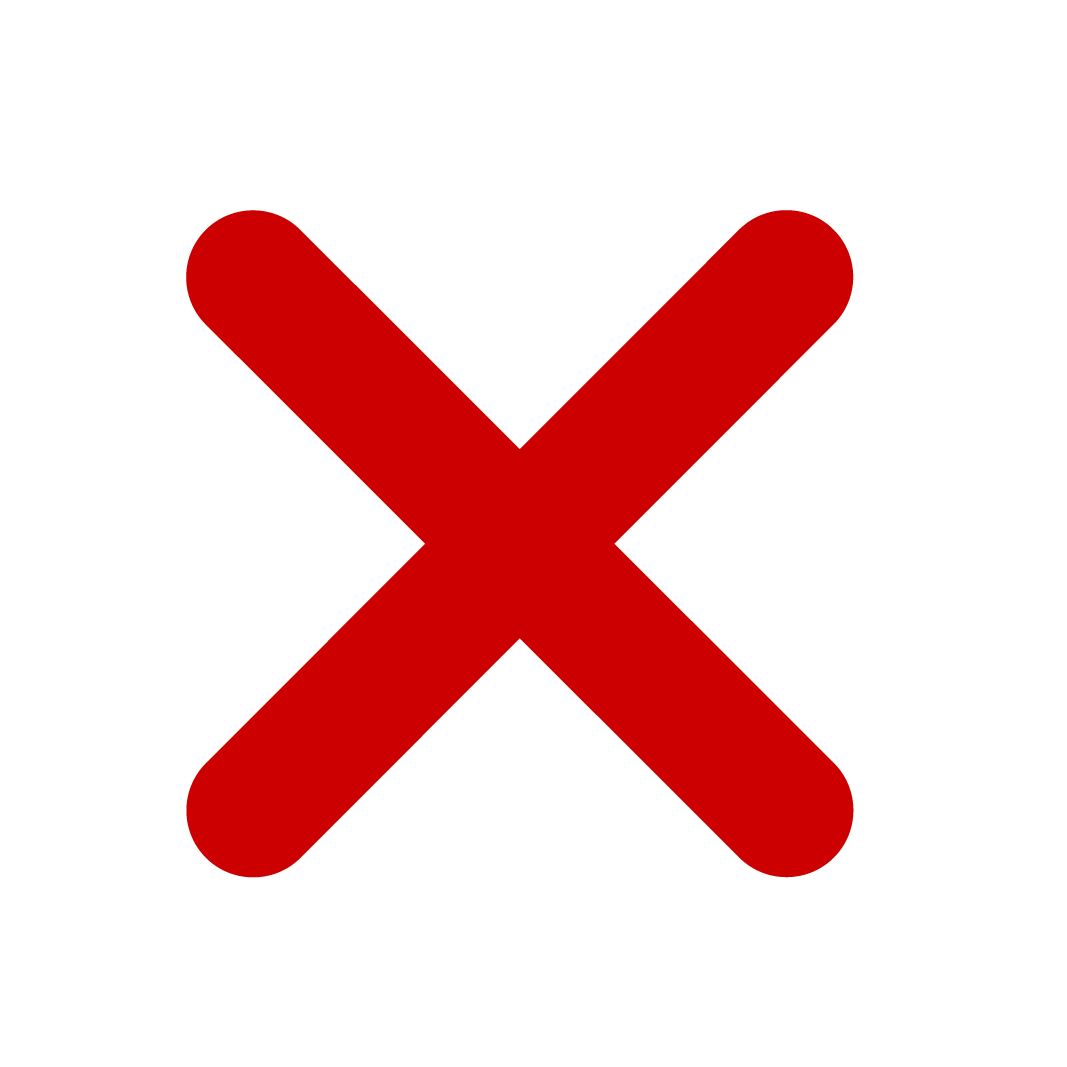 | Yapily Connect |
Supported functionality
Depending on the bank, Yapily supports the following payment types:
Faster Payment Single - a file containing a single payment, requiring approval per file.
Faster Payment Bulk - A file containing multiple payments, requiring one approval for the entire file.
We will update our documentation as soon as we have a complete overview of this information.
Refer to the following table to see which features are supported for direct communication using Yapily.
Functionality | Virgin Money |
|---|---|
| Faster Payment Single | ( 1) 1) |
| Faster Payment Bulk | ( 1) 1) |
| Bank Reconciliation | ( 1) 1) |
| Direct Debit | 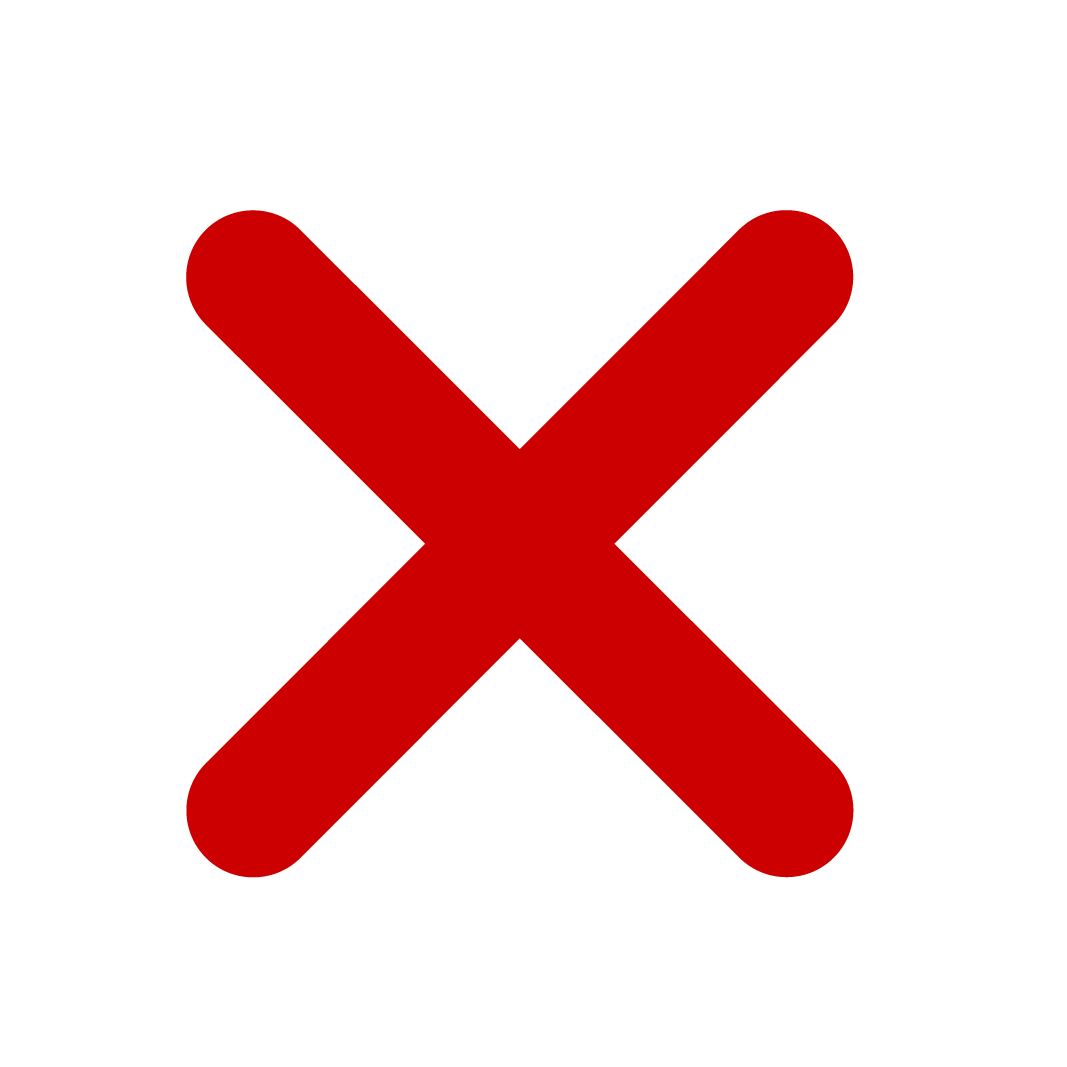 |
- Direct communication with this bank via Yapily is currently in beta. If you encounter any issues, please reach out to Continia Support for assistance.
Note
Bank restrictions for bulk payments may apply. Refer to the Bulk payments article on doc.yapily.com for more information.